Need a Time-Out? Try a Meditation App! (I've reviewed them for you!)

When you think of meditation, what do you imagine?
If I had to guess, I bet you’re picturing something like this:

Sure, looks ideal, right?
But in a mom’s reality, it probably looks more like this:

Or, it might look even more like this.
That’s totally OK! We need to let go of that perfect image of zen and realize that we can find a little moment of peace anywhere as long as we know how to do it.
There are so many different ways that you can find some calm in your daily chaos--you just need a few tools. And, let’s face it, in today’s world, we ALL could use it.
One of the easiest ways to get some calm is by using a meditation app. If you’re intimidated by the thought of meditating, don’t be! These apps make it so easy to start. And with preset meditations as short as five minutes, it’s pretty hard to make excuses.
“There are SO MANY meditation apps out there though,” you say. Don’t worry--
I’ve reviewed five of the most popular ones for you right here. Give one a try!
5 BEST MEDITATION APPS FOR BUSY MOMMAS:
Calm
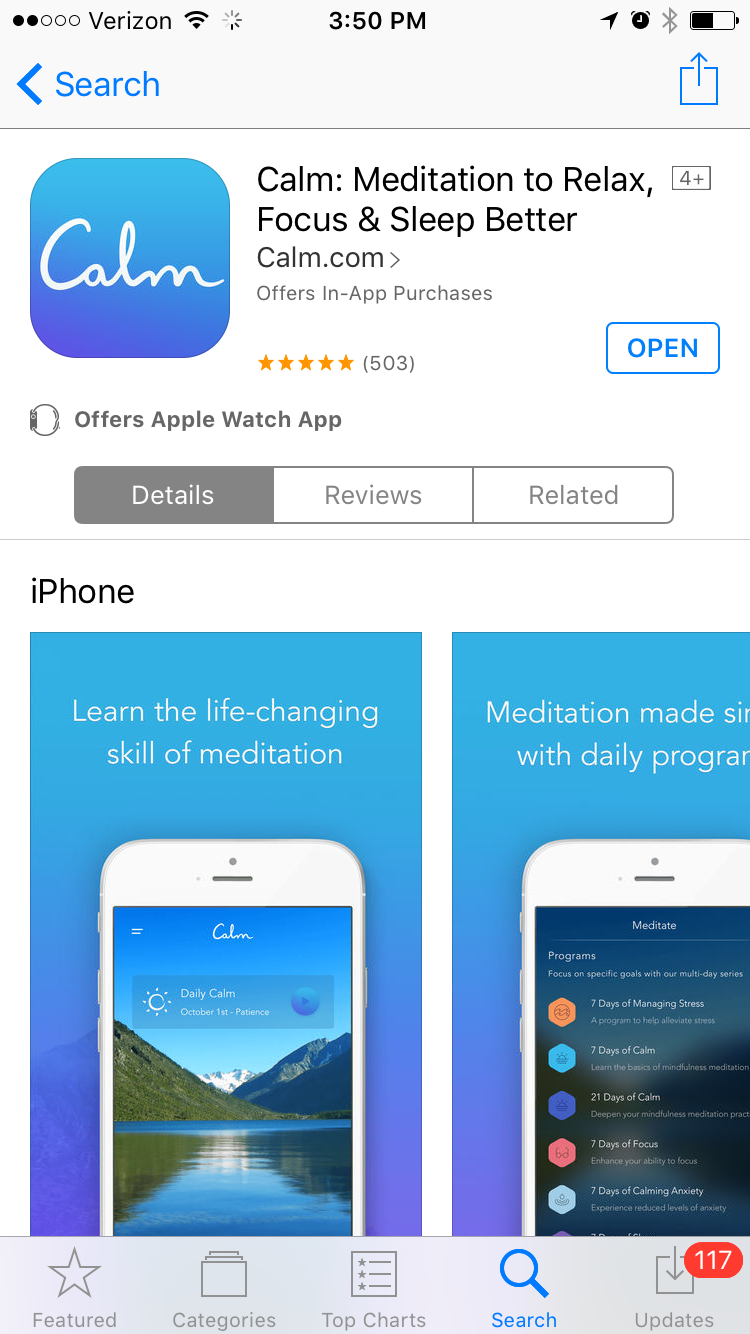
Cost:
FREE download and many FREE options, but full subscription is $4.99 - $12.99 per month. (Also has meditations on website)
First Impression: When you first open the app, the audio/visuals are immediately meditative. A lake & mountain scene in vivid blues shows reflective ripples and you can hear birds and the breeze. This could be enough right here.
Navigating: The main button at the bottom starts a self-structured meditation. Bottom button to the right pulls up a sleep menu to select a story to lull you to sleep. There are stories for both adults and kids. The button to the left gives a directed visual guide to focus specifically on the breath--great for just calming down for a moment when you don’t have time for a full meditation, but you really can do it for as long (or as short) as you want. The locked menu at the top is for paid subscription meditations, tailored specifically for anxiety, focus, happiness, better sleep, and more.
Use: The app comes with a free “7 Days of Calm” guided meditation series, which teaches the basics of meditation. The first meditation was about 10 minutes long. It gives really solid instruction on the how and why, and calls awareness to what’s happening in your body. It also has nature sounds that play in the background, and you can adjust the volume of each separately. You are guided by a woman’s voice, which sounds cheery and pleasant, but doesn’t try to be overly soothing. And, there are nice pauses in between thoughts, so it’s not constant talking throughout. I love how encouraging she is and how well she explains things. The meditation ends with a nice inspirational quote graphic. The app then lets you save your stats for tracking progress and prompts you to schedule a reminder for your next session.
Pros:
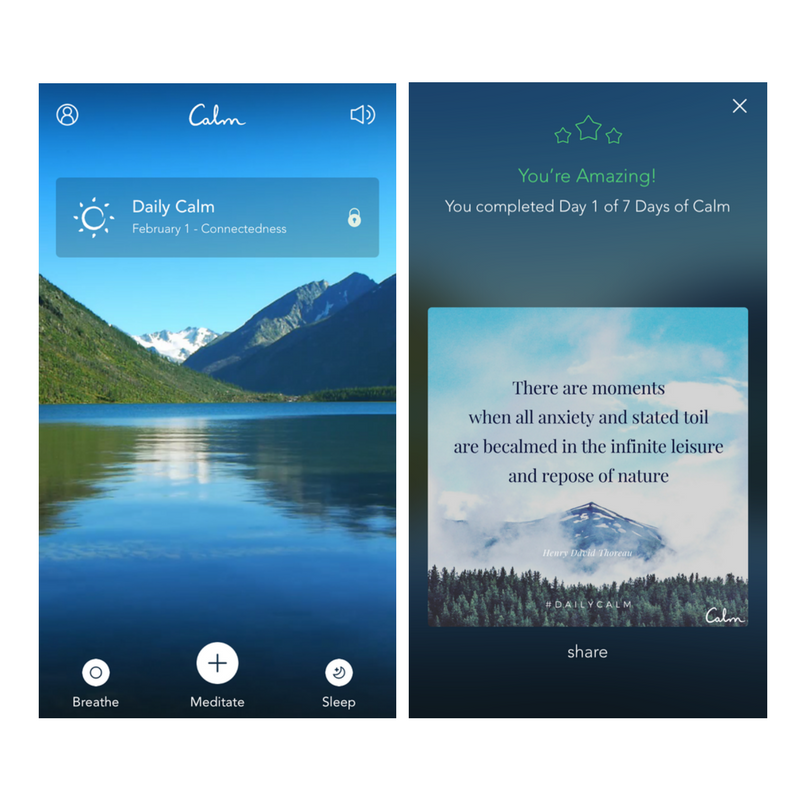
Easy & intuitive to use, versatile options, great visuals, syncs with iPhone’s Health app, can also use on their website (which has 34 visual options to choose from), great for beginners to seasoned meditators, app has lots of options even without a paid subscription.
Cons:
You need a subscription for full access. You can’t select the length of time for the guided meditations (although you can for the breathing option).
Final thoughts:
This app is my personal favorite. I think this one would be great for any busy mom to quickly squeeze in a quiet moment for herself.
Headspace
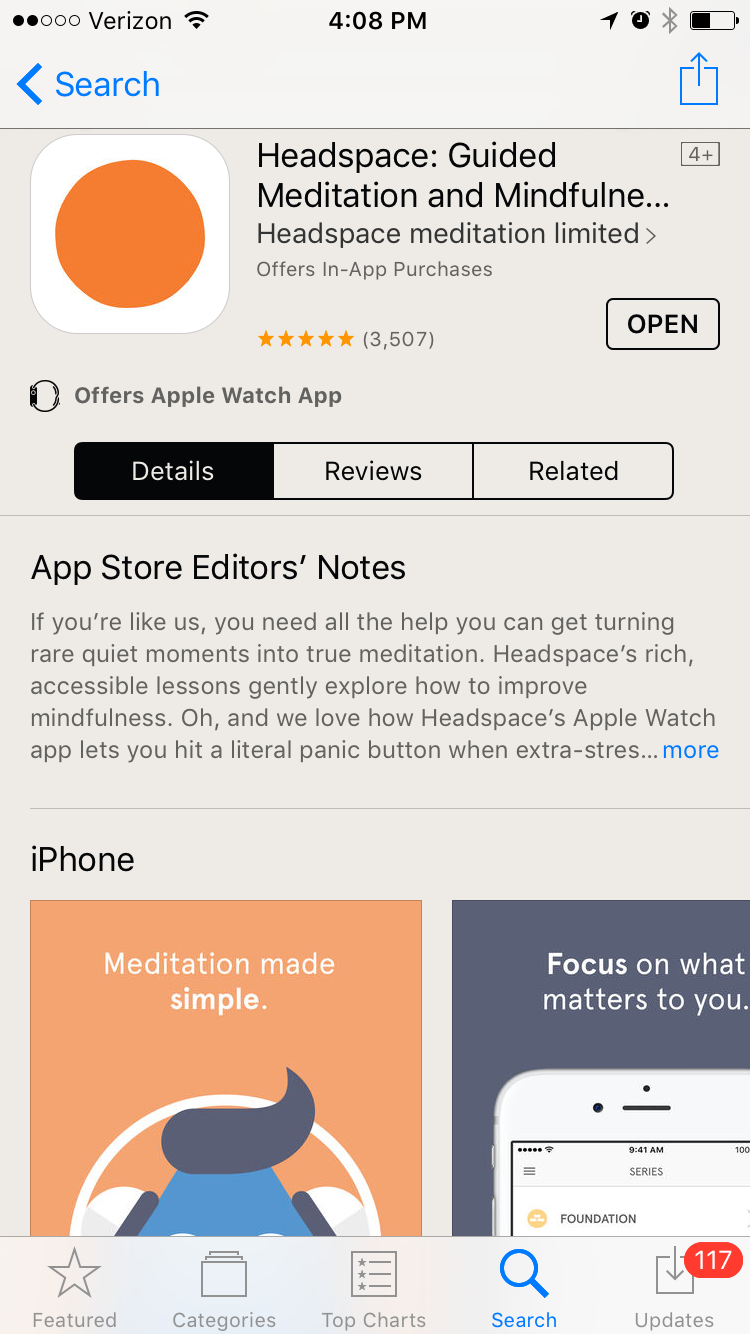
Cost:
FREE download and FREE 10 day trial, but need monthly subscription after ($6.24 - $12.95 per month).
First Impression: This app looks more complicated to navigate and use. It uses abstract, cartoonish illustrations rather than photographic imagery.
Navigating: In the upper left menu, you’ll find tabs for a tour of the app, instructions on how to use, a downloads manager, reminders, the science behind meditation, and more. In the bottom menu, you can find various meditation series like Foundations, Sport, Health, Relationships, as well as single meditations like SOS (for overwhelm), sleep, fear of flying, classic guided and unguided, commuting, eating and more. There are also meditations designed for kids (in groupings of Age 5 and under, Age 6-8, and Age 9-12) that allow them to find calm, better focus, kindness, and for improving sleeping and waking. However, all of these meditations in the bottom menus require a subscription for access. On the main area of the home page, there is a featured free 10-day meditation series designed for all levels, but especially for beginners.
Use: The visual and audio are both very minimalistic. When you start the 10-day meditation series, there’s a cute animation at the beginning with instructions on how to create a meditation habit and meditation posture, and then the visuals basically disappear and the screen goes pale yellow with a circular timer in the center. The meditation is 10 minutes long and is narrated by a man with a charming accent and includes no background music or sound. There are nice, long pauses in between narration, and he gives a counting technique for something to focus on. At the end, he asks you to notice how you feel and there is an option to save your stats and schedule reminders.
New members have the option to sign up for a free 10-day trial of the full experience the app provides (although, when I tried to do this, I was still locked out of certain things. I’m not sure if this is normal or a glitch). For paid subscriptions, you’ll have access to any of the meditation singles at any time and will be able to unlock any meditation series you choose after completing the initial 10-day series. You’ll also have full access to the same features on their website, which happens to have a really great blog and podcast (both free) too.
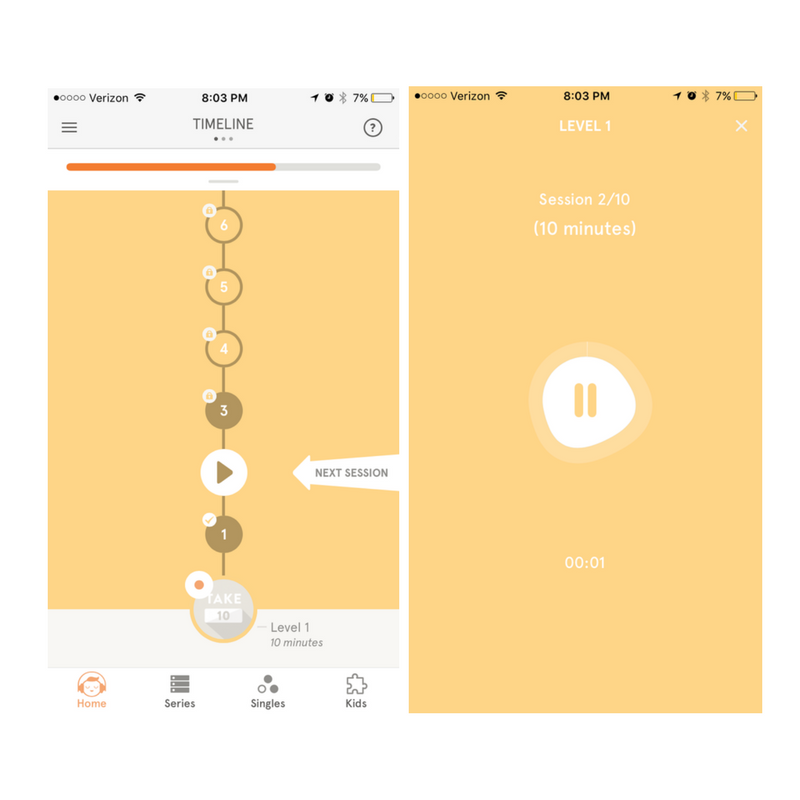
Pros:
Lots of options, great for kids, minimalistic experience.
Cons:
A bit more complicated to navigate, not that visually interesting, you don’t get to choose the length of the meditation, and after completing the first 10-day series, you need a paid subscription.
Final thoughts:
This one would be great for long-term use or if you have kids that are old enough to try meditation. I also love the specific meditations for specific things you want to work on.
Insight Timer
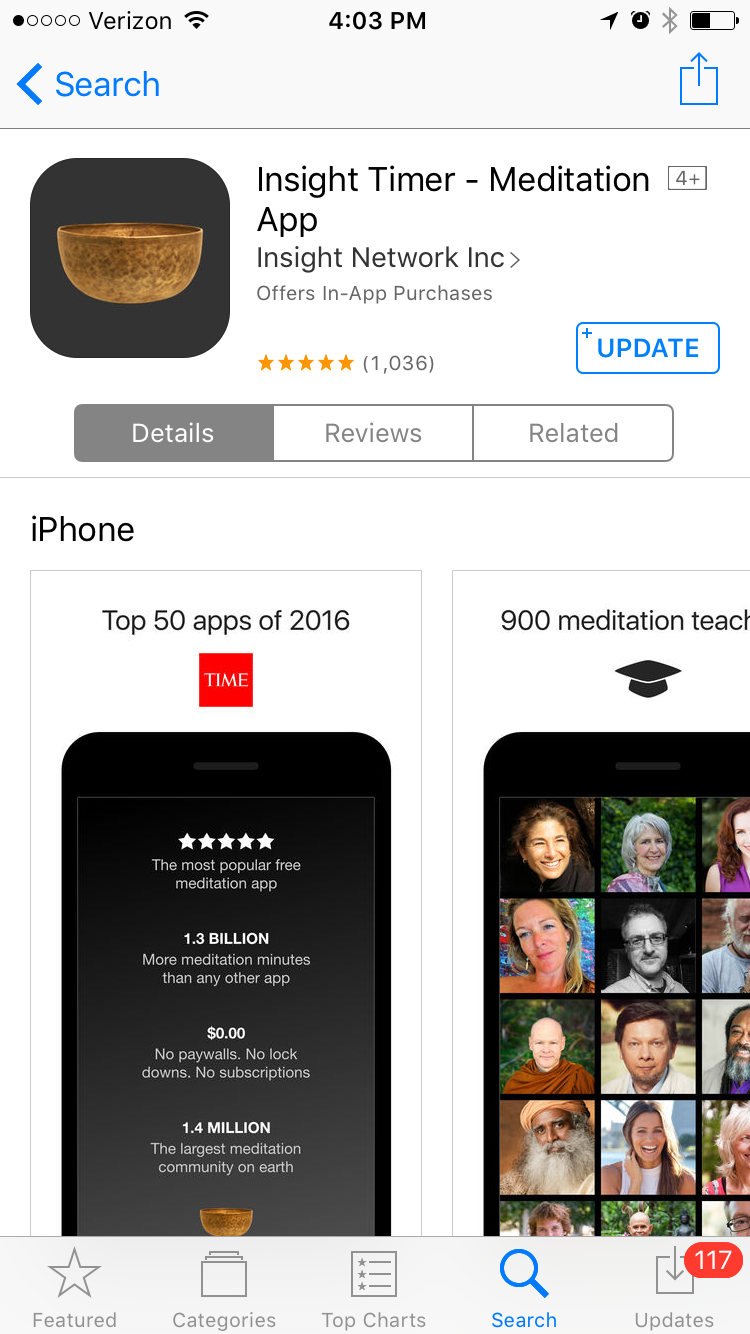
Cost:
FREE (also has meditations on website).
First Impression: At first glance, this app appears to function like a social media platform. It shows which members are meditating at that exact moment around the world and you can add and invite friends of your own. The design is clean, minimal, and sophisticated
Navigating: The bottom menu includes your Profile tab, a Groups tab (for connecting with others using the app), a Timer, and a Guided tab (for thousands of guided meditations from various experts from all over the world).
Use: The timer is where you can do your own unguided meditations--you can select the type of sound, the length of time, whether you want interval bells and how often, and whether you want your phone to vibrate. There is also a menu of five different ambient sound you can choose from, and there’s an option to purchase more. Then, you basically touch “start” and do your thing. The Groups tab allows you to get support, inspiration, challenges, and ask questions. And if you’re worried about adding any more social media to your life (I totally understand!), many of the groups have very strict privacy, no-solicitations, no-politics policies. The guided tab offers thousands of free meditations and talks from experts like Eckhart Tolle and others, and on topics such as loving-kindness and yoga nidra and more. Users can rate the meditations on a 5-star scale.
Pros:
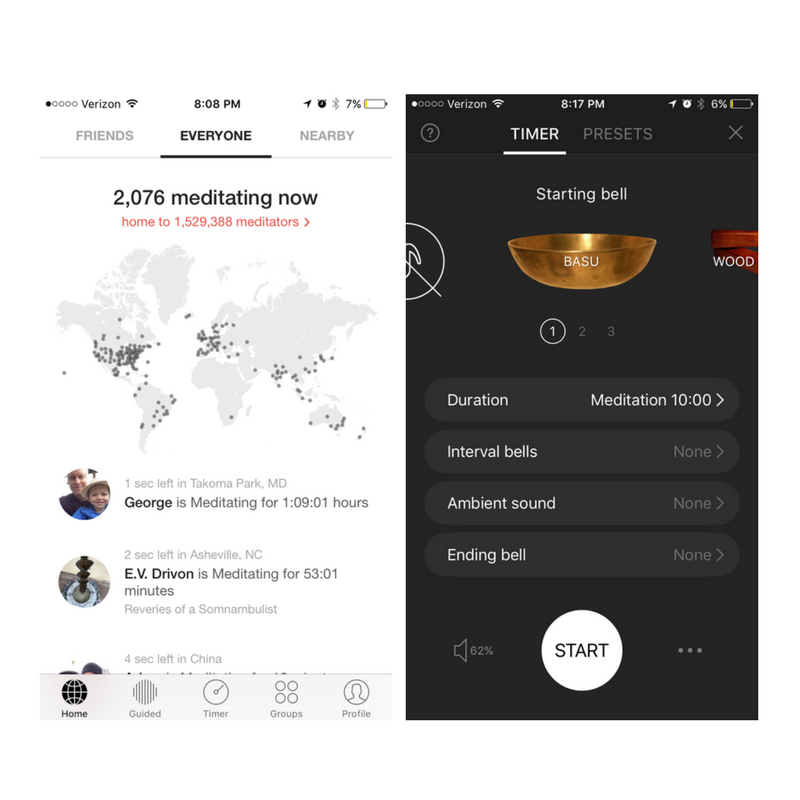
Totally free, lots of options, social network for support, user chooses the length of time for meditation, easy to jump right in and do an unguided meditation. If you’re particular about voices and sounds, you’ll like the freedom to choose.
Cons:
Might be a bit overwhelming for beginners who might struggle with getting started. Might feel like too many options.
Final Thoughts:
This is a great app in that it is 100% free to use and users have access to thousands of guided meditations right away, but may be a bit discouraging for beginners or those that are easily distracted. Would be a great app to “graduate to” or to use in combination with another for more variety and support.
Simply Being
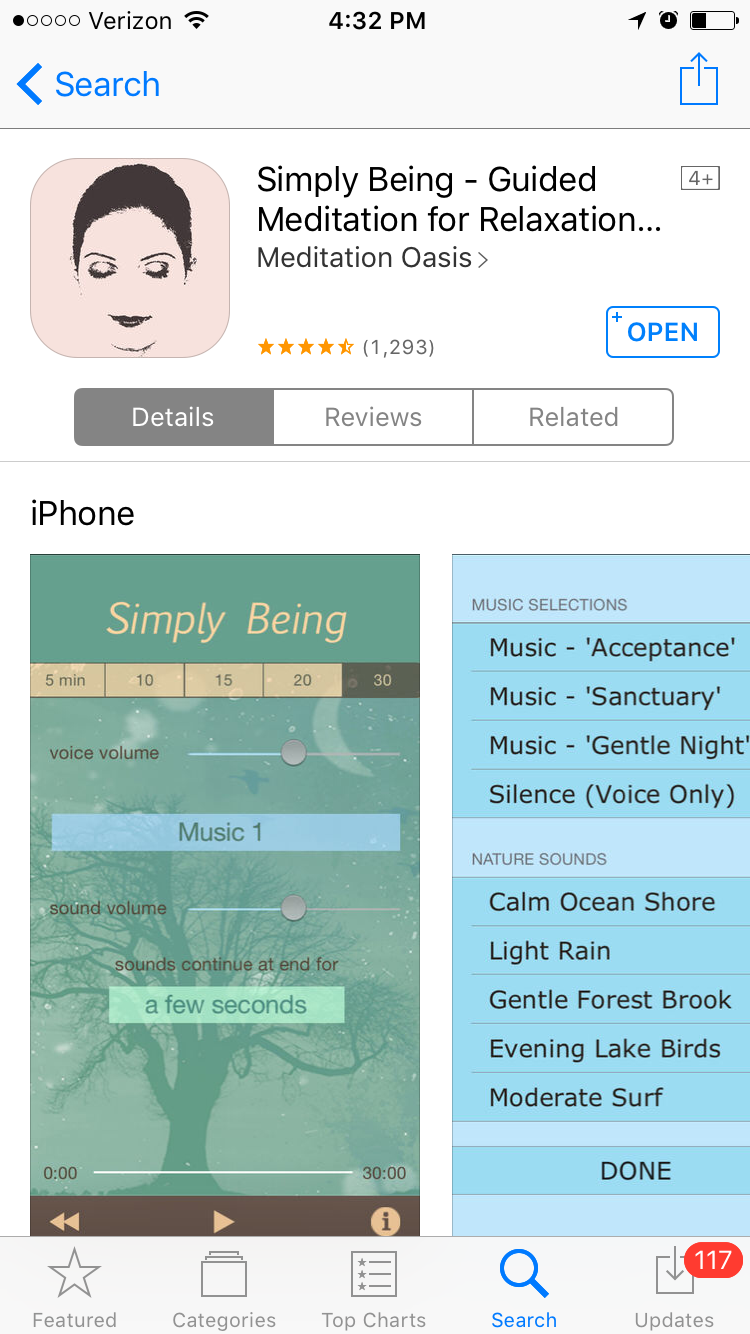
Cost:
$1.99 to download, FREE to use. *No website access.
First Impression: Very simple, user friendly design. Soft colors and clearly laid out. The app opens right to the meditation setup screen.
Navigating: The best part about this app is that there really isn’t any navigating to do. It opens right up to the setup page, allowing you to select the length of time (between 5-30 minutes), with separate controls for volume of voice and sound. You can choose from 3 different music options, 5 different nature sounds, or no sound at all. Then, you just press play. That’s it.
Use: The guide’s voice is female and speaks very gently and softly. Some may find this soothing, others may find this annoying or cheesy. Her words aren’t quite as instructional as some of the other apps in this review, but it gives the mind something to focus on instead of being left with our thoughts. She invites the user to “simply be” and to notice whatever emotions arrise and to allow them to be present. She does also call some awareness to the body and breath.
Pros:
Very affordable, simple and easy to use. User can jump right into a meditation without any navigation.
Cons:
Might not provide enough variety for some users.
Final Thoughts:
This is a great affordable option for all levels of meditation. I love that this one lets you do a 5 minute meditation, as most of the apps start at 10 minutes. Could be a great option for busy moms.
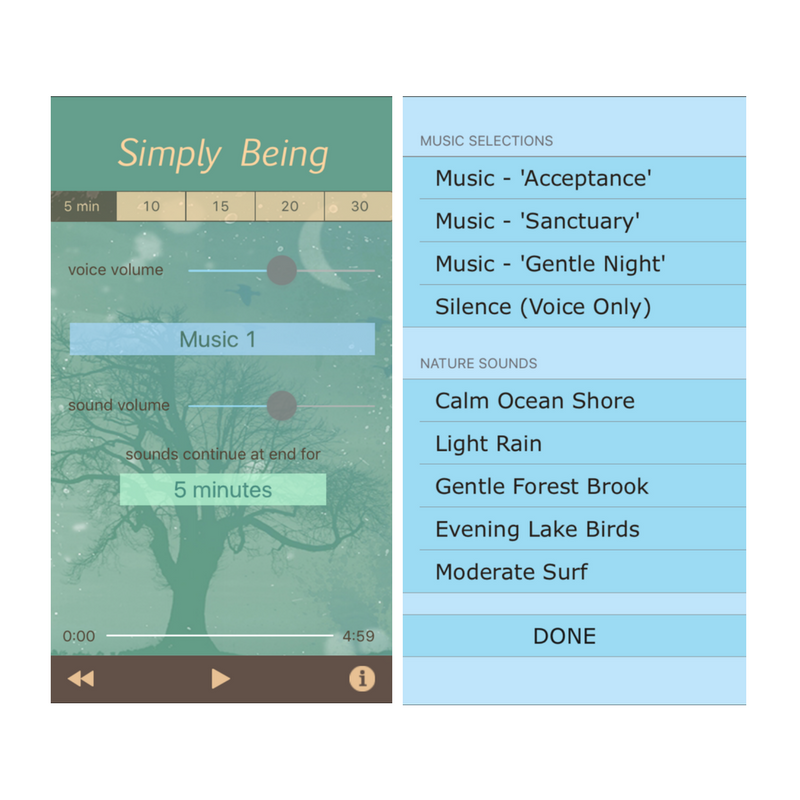
Take a Break!
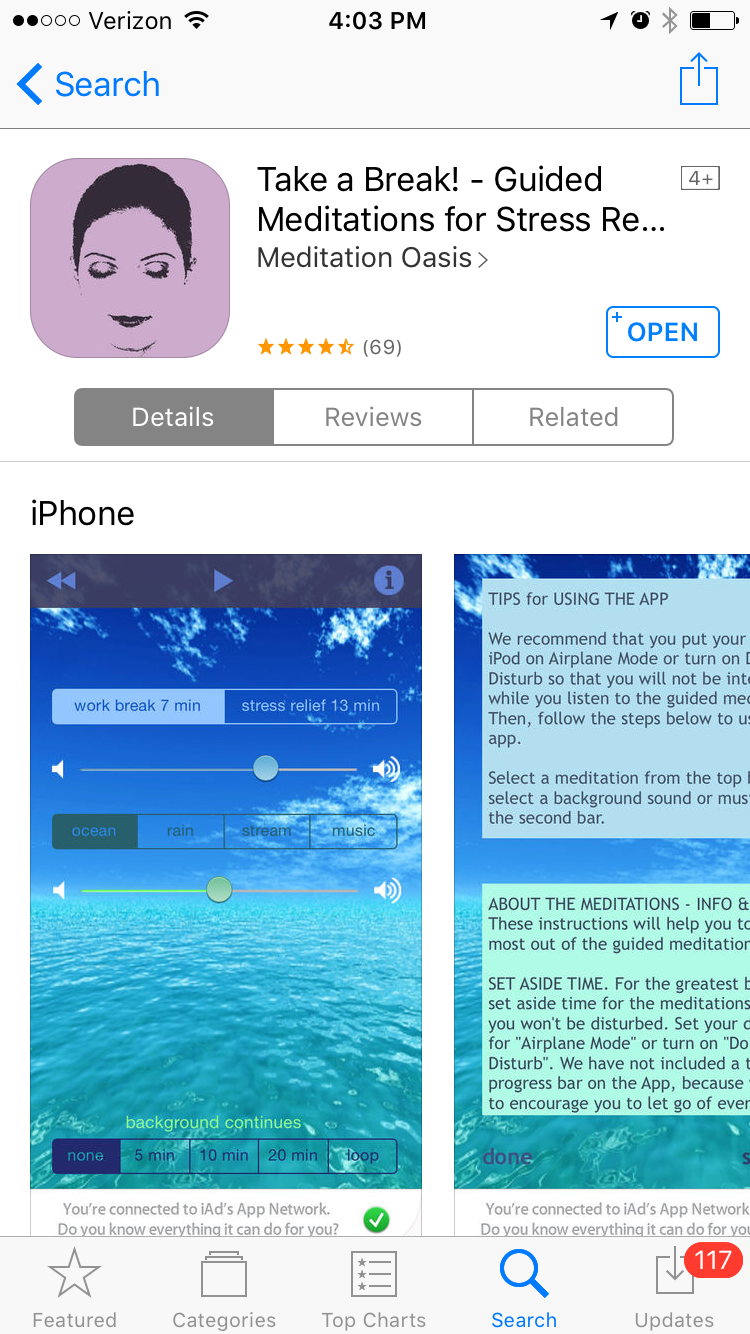
Cost:
FREE to download, FREE to use.
First Impression: Made by the same company that designed Simply Being, this app is set up in a very similar way. One improvement is the nice photographic image of a blue ocean and sky instead of pale minimal graphics. However, this one does have small ads on it.
Navigating: This app is somewhat confusing upon opening because it looks like it has more options than it really has. The user should click “Listen” to start a meditation. The other options listed will suggest other apps made by the company. Once you get to the listen screen though, it’s easy and is set up pretty much like the Simply Being app.
Use: There are two guided meditations to choose from: 7-Minute Work Break or 13-Minute Stress Relief. You pick one, then select your background sound and volume, then start. The same woman from the Simply Being app guides the user through the meditation, which is tailored specifically to the topic chosen. The work break meditation asks you to “put your work items away” and to stretch before getting comfortable to meditate. The stress relief meditation reminds the user that they “will be able to accomplish a lot more” once they’ve completed the meditation and asks the user to notice their physical tension and fight or flight response. One nice feature is that even after the meditation ends, the background sound continues until the user decides to end the meditation, so for those who want to extend their meditation, they’ll love this. Users who lose track of time though might not like that there’s no signal that the meditation has ended.
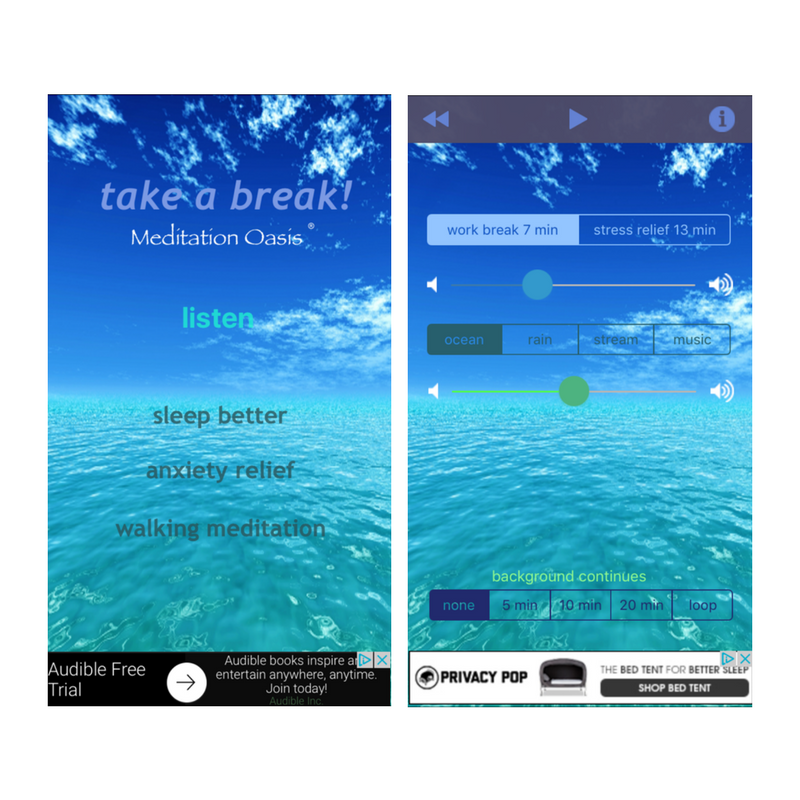
Pros:
Totally free. Super simple and easy to use, can be bundled with the Simply Being app.
Cons:
Not a fan of the ads or shady navigation at the beginning. This app might not have enough options or be too specific for some.
Final Thoughts:
This app might be best for working moms or work-from-home moms who struggle with an overloaded to-do list. If you can get past the advertisements, it’s not a bad option.
Is your crazy busy life filling you up?
(Or weighting you down?)
Join Calm By Design
Subscribe
Sign up to get the latest weekly blogs sent straight to your inbox


0 comments
Leave a comment
Please log in or register to post a comment